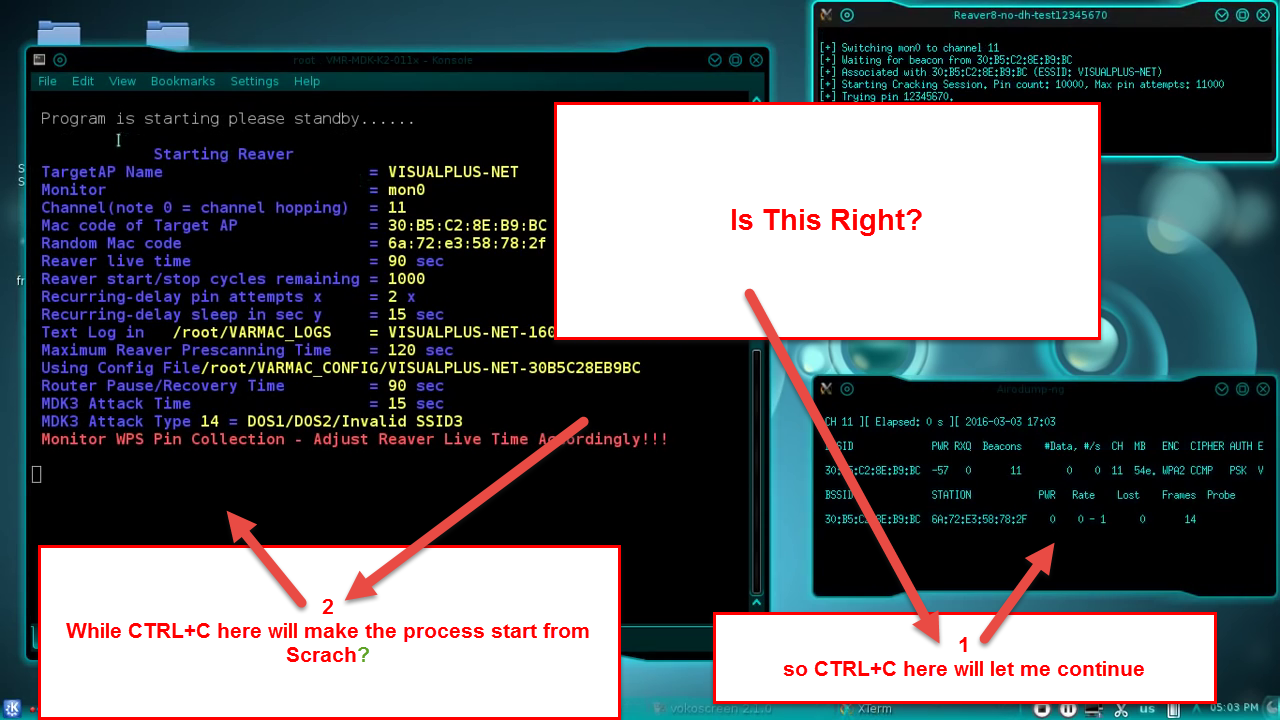Hi,
I'm using VMR-MDK-K2-2016R-011x9 on Kali Linux2016.
My wireless adapter is TP-Link WN722N using to crack my own router which is TP Link WR740N.
First I used Wifite to crack the WPS PIN, within few seconds it showed "Pixie WPS =WPS PIN not found"
tried again, same result.
tried WPS Bruteforce= getting 0/0 success,ttl, doesn't go any further
tried reaver with command reaver -i wlan1mon -bssid -c - vvv -S -N
Result= ap rate limiting waiting 60 seconds
so I unlocked my WPS router PIN and tried the same command, it locks automatically after few seconds of failed PIN attempts.
Did some research came across a script known as RevdK3-R1,R2,R2 = none of them work on Kali 2016
First I got an error saying no valid wlan interface. So I changed in the script with text editor "EXISTENCE O WLAN" to F2
The scripted started but kept getting error no interface specified aireplay-ng
Then, I came across VMR-MDK-K2= Installed it successfully and ran against my own router, but still getting WPN PIN NOT FOUND
So, I want to know what is the right way to run this script.
Please correct me if I'm doing something wrong.
Is there any way to unlock the locked WPS router a.k.a "ap rate limiting waiting 60 seconds"
Thanks in advance, any suggestions would be highly appreciated