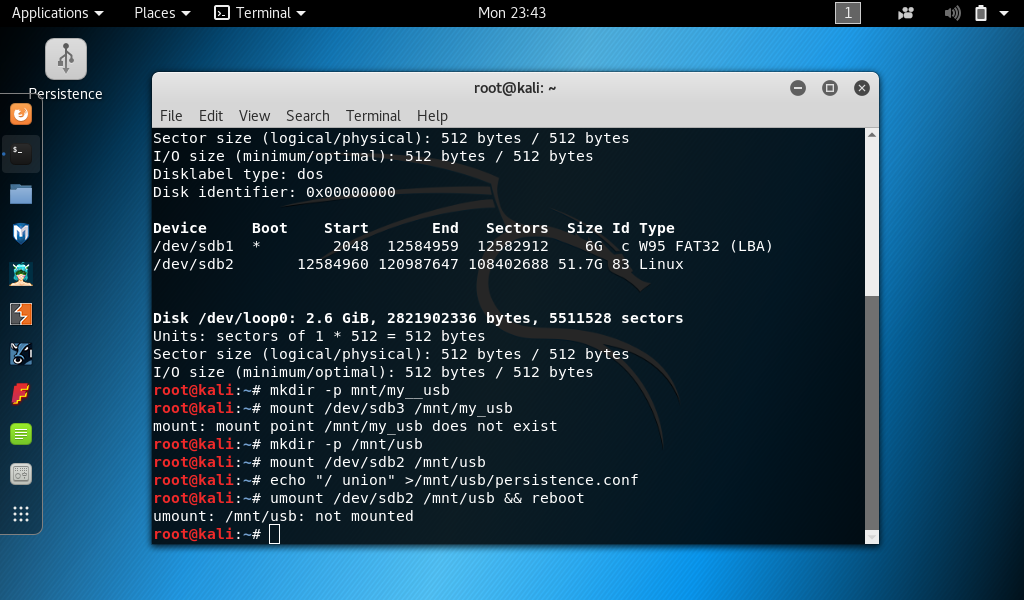Hi
I recently installed Kali Linux onto a 16GB USB stick and ran it on a Samsung Mini laptop. All went well until I tried to update and upgrade. I was unable to do this because the USB didn't have enough free space for the downloaded data. I expect the upgrade was trying to write the data to the space where Kali Linux had been installed to (2GB) and not the rest of the USB (a little over 13GB).
Is there any way to use the rest of the space on the USB for updates and upgrades or am I stuck with just the Kali Linux in the 2GB of space.
As you may see by my questions I'm pretty new to Kali Linux, but I've got to start somewhere so bare with me on this.
I'd be grateful for any help with this problem.
Thanks a lot.
Michael.