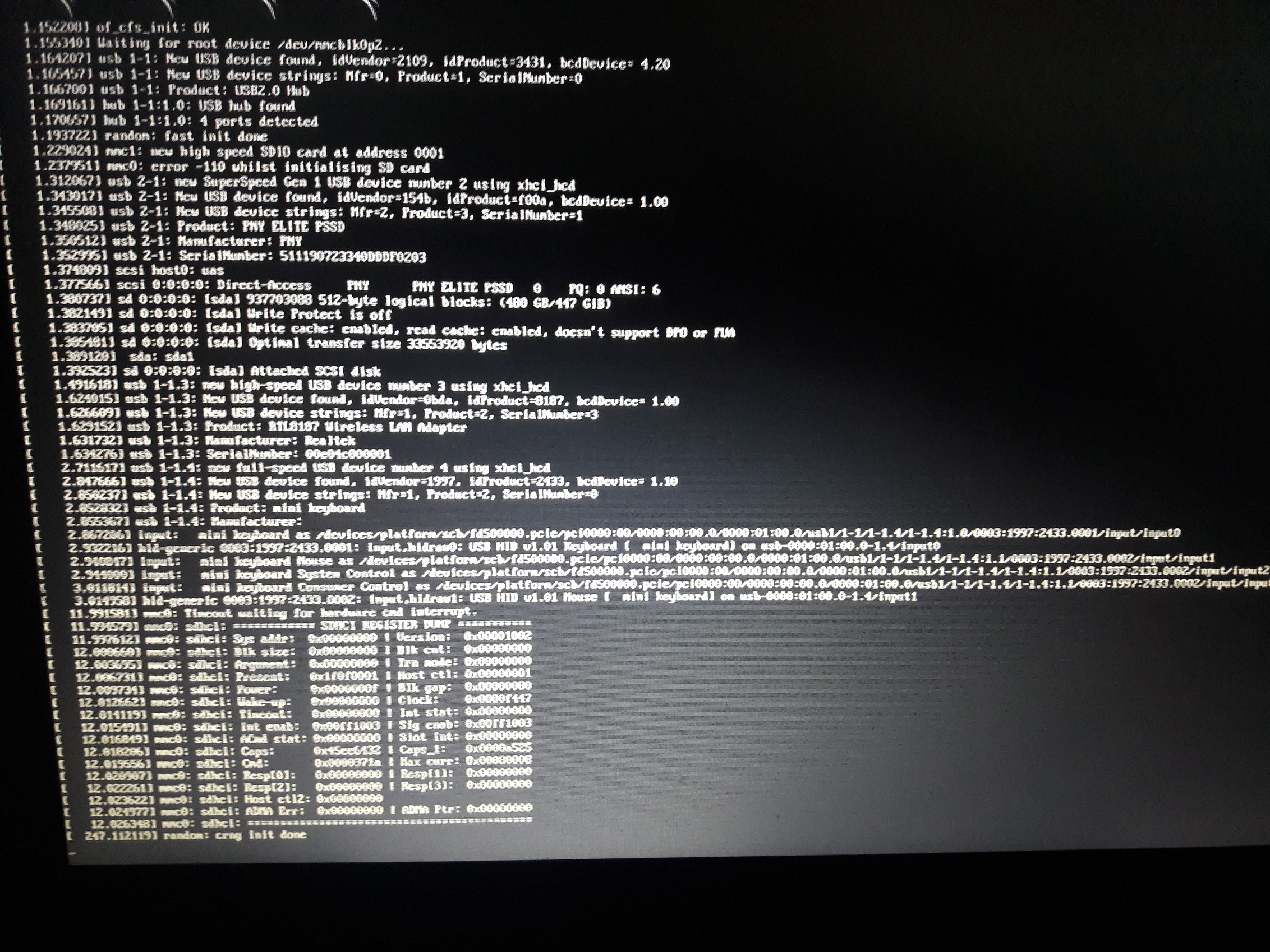Good evening,
My issue is the following :
I can change the time without problem on restart with kalipi-config and ntpdate but before installing the kali-linux-all pack.
But as soon as I install the kali-linux-all pack and change the time after installing it.
Well there I can no longer restart kali linux, it freezes at startup after the command line "random cng init done"
And even when I manage to restart as best I can and the time to change
I don't understand why the pack changes the time when I had set it correctly.
After a miraculous reboot the time returned to February 14, 2019 and the date and time language in the upper right became bizarre.
I'm totally overwhelmed and I've been looking for a solution for days.
Thank you
A +