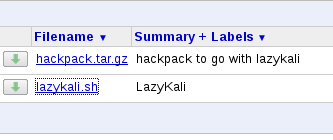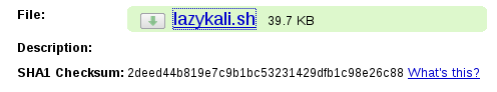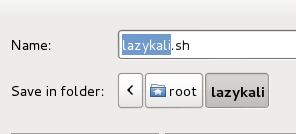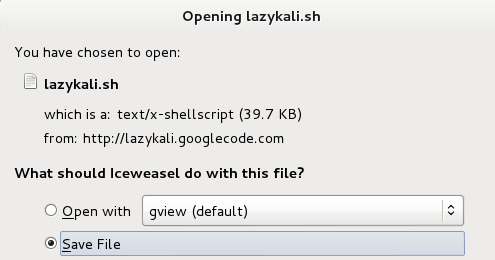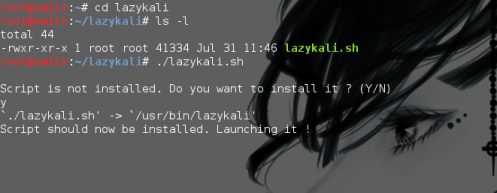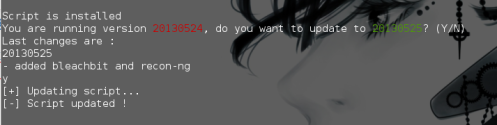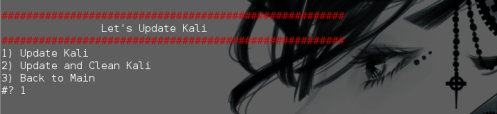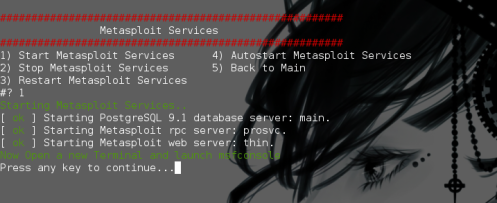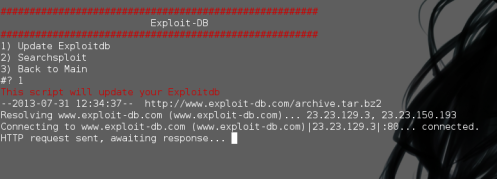I wrote a script for install quite a few extras to kali.
Credits to those who created the original applications
I have name it lazykali because it simplifies installing these extras as well as it does do a few other things.
Thanks to all in the creation of Kali.
you can get it here:
http://code.google.com/p/lazykali/
it is self updating and features are still being added.
Update!!!! If you are having problems with this script fill out an issue:
http://code.google.com/p/lazykali/issues/list
The programs this script installs are not my work but other great minds.
Some have not been officially built for Kali yet. They work for me and many others.
They are not guaranteed to work for everyone.
Regards,
Reaperz73






 Thanks for the mod/addition. I will add it in soon since you gave permission. With creds to you of course. Thanks again.
Thanks for the mod/addition. I will add it in soon since you gave permission. With creds to you of course. Thanks again.