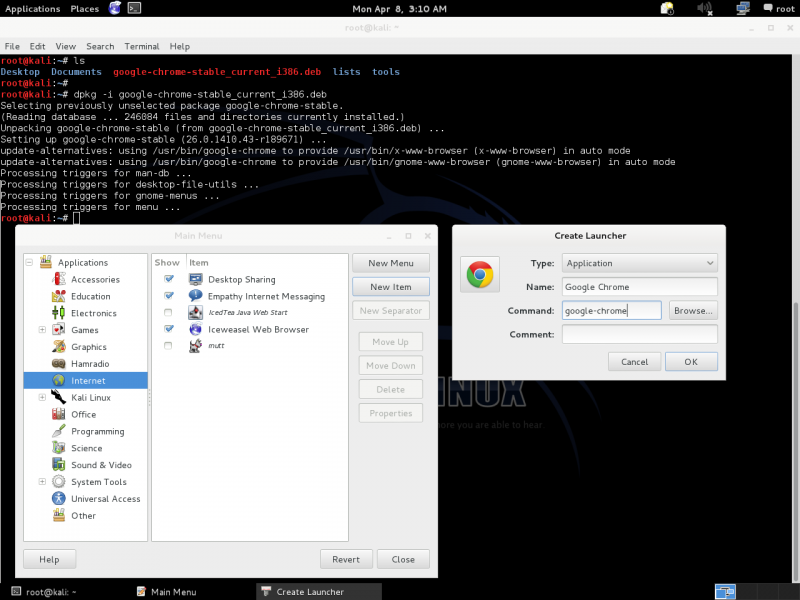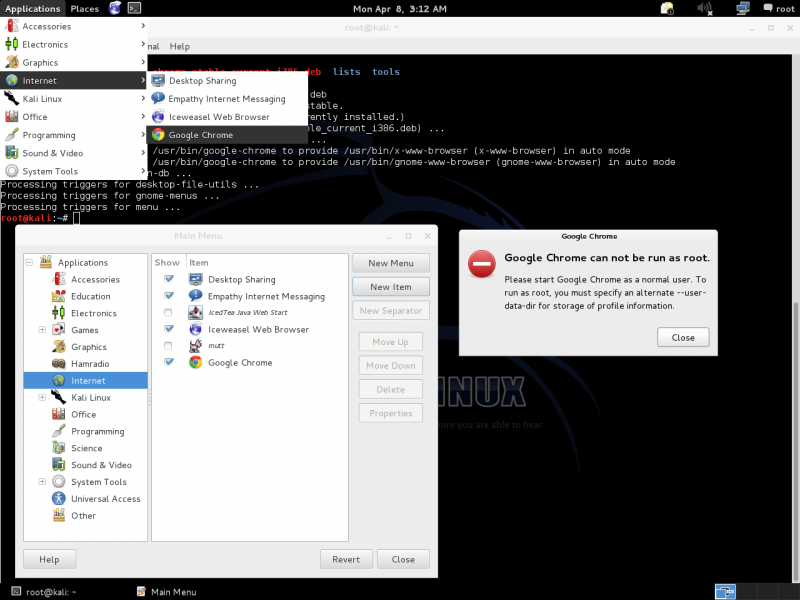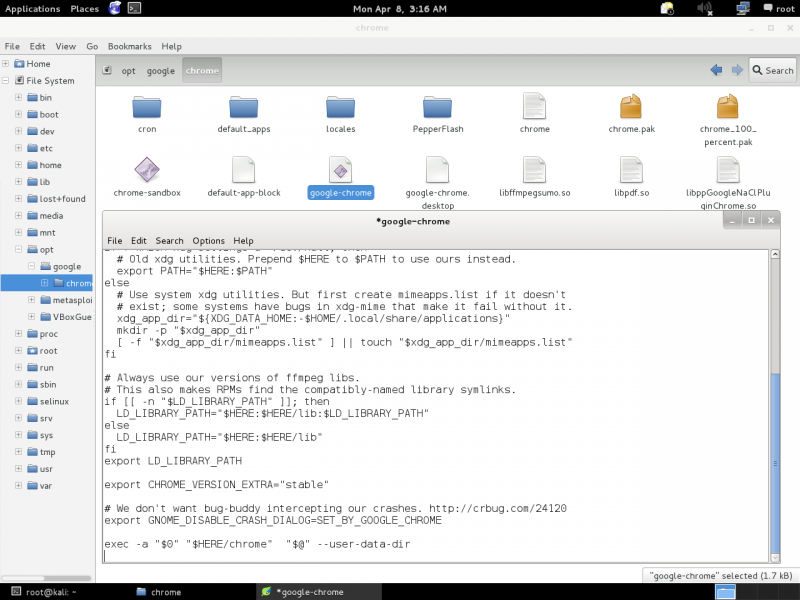Repost from THS ;
http://top-hat-sec.com/forum/index.php?topic=2679.0
I was getting annoyed with IceWeasel not working properly with Mega, so wanted to install Chrome.
Obviously there are security implications with running Chrome as root, but if you want to try it out,
here is how its done.
Download the deb package from www.google.com/chrome
(you can browse to the page in IceWeasel and it will have the deb as standard, I then chose the 32bit version)
Install the package with ;
Code:
dpkg -i google-chrome-stable_current_i386.deb
Now to add it to the menu.
Go to ;
Applications -> Accessories -> Main Menu
Click on the Internet icon on the left, and click the 'New Item' button on the right.
Enter information;
Name: Google Chrome
Command: google-chrome
OK
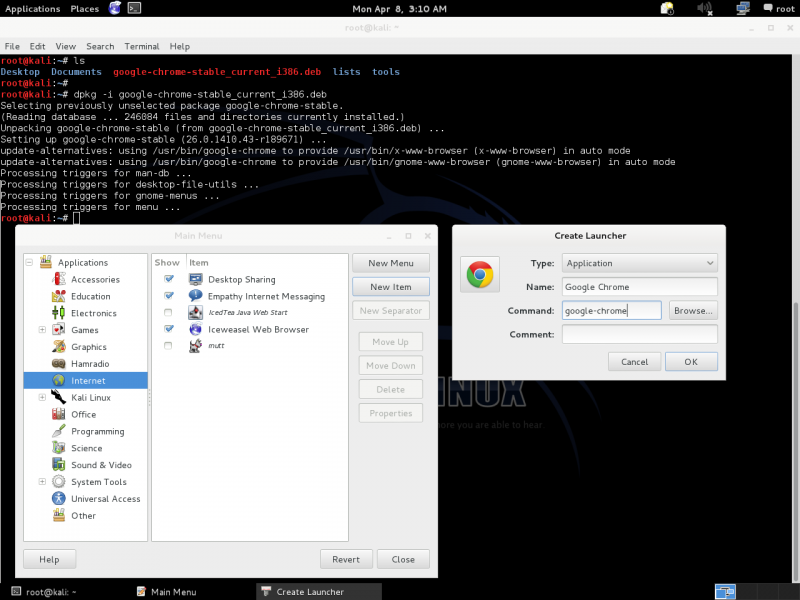
When then trying to run Chrome from the menu, an error message pops up advising unable to run as root
and that to run as root you must specify an alternate --user-data-dir for storage of profile information.
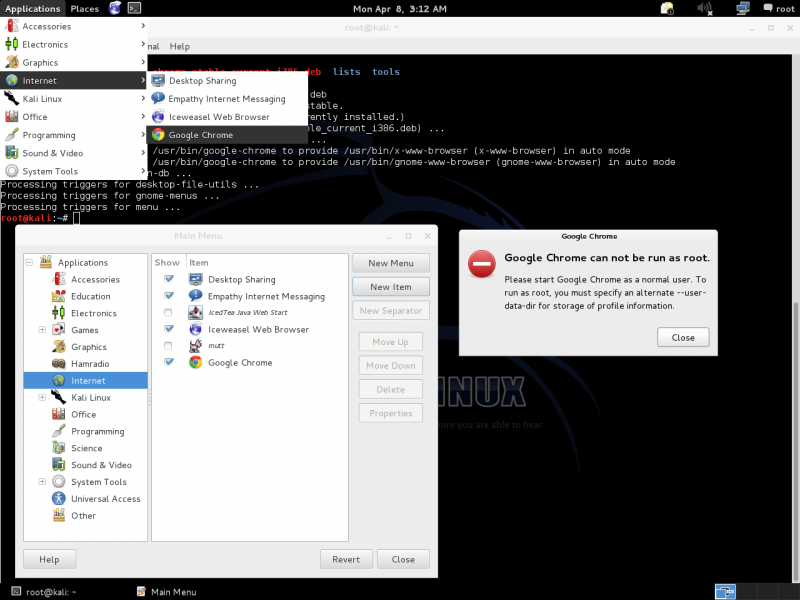
So lets do that, browse to ;
File System -> opt -> google -> chrome
Open the file google-chrome with a text editor and on the last line;
exec -a "$0" "$HERE/chrome" "$@"
add the below text;
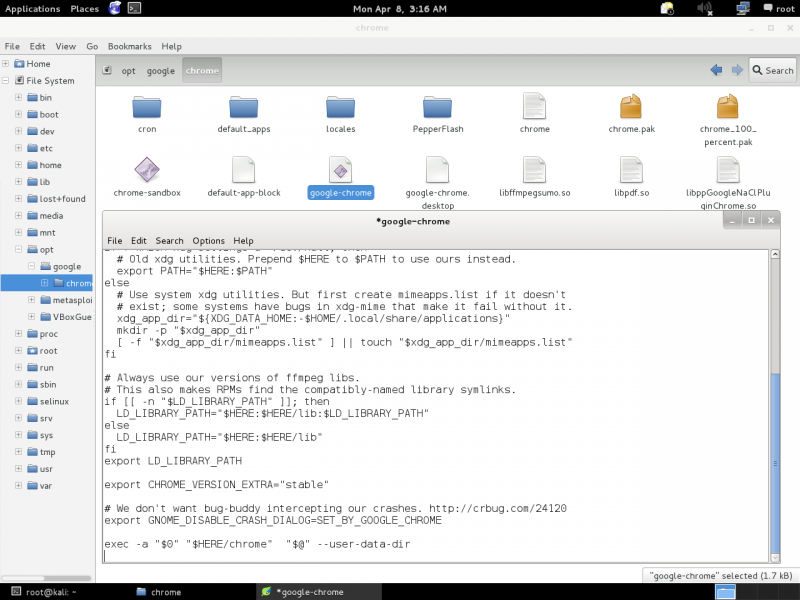
Save and exit.
Now when running from menu, all should be hunky dory.