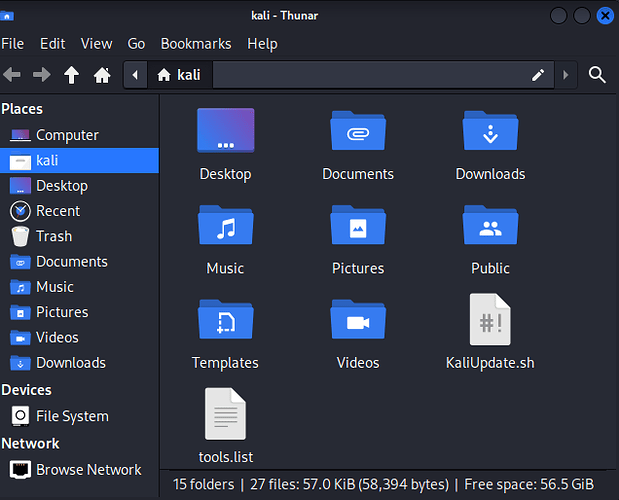One last question. I have a subscription with tryhackme. I heard tryhackme is for the beginner then you graduate to hackthebox. Would you say that’s true? Or what do you believe to be the difference between the two.
Well, I believe it’s a matter of personal preference. I did sign up for both (and tried a few of the free lessons on either) but liked the aesthetics of Hack The Box more.
I do admit though, Hack the Box can be a lot, and I felt overwhelmed at times myself. Not so much because they are skipping information, but rather it did not seem quite obvious (to me) in what order to take the modules ^^
So I’d suggest to just try them both and stick with whichever you like more.
And if you do look into Hack the Box, I’d definitely recommend to start with their Academy
Another thing that I didn’t find immediately obvious, but they have both Labs (i.e. hacking vulnerable machines) and structured learning (still with vulnerable machines, but with very specific tools to try and questions to answer, more bite sized). And they offer subscriptions seperately for both
Do you know why I keep getting this error? I bypassed it by just opening the download folder which opened up the terminal with me in it. But something this simple such as cd Downloads should be easy. I’m literally watching someone on utube do it. I’m trying to download chrome so that I can load my profile that has all my bookmarks so I can do some Linux work.
The command ls will show you the content of your current directory. I must assume that there is no “Download” folder in it, as the error says (case-sensitive btw).
Before we digress too much, let me close with one more recommendation I’ve heard a lot; linuxjourney.com
It helps to have a good understanding of Linux and the command line before going to deep into InfoSec tools ![]()
Hack the Box (and I assume Try Hack Me as well) provide a bit of guidance on that topic as well.
That’s exactly what I was doing. Downloading chrome to login to my account that has all my bookmarks Linuxjourney was exactly what I was about to go through while watching this playoff game.
I’m guessing I don’t know the file paths from root. I just gave myself administrator, so they changed my terminal to root. Now I have to put my password in to access it (because it’s root). But I don’t know the flow from root. Even when I put ls, it says nothing but root. So I have to go learn about that.
Hey, I mean, that is absolutely not something you just know, you’ll learn about all that soon enough ^^
There’s nothing wrong with using the graphical interface too, especially if it’s just about finding a downloaded file. Just open the file manager with the task bar and click your way to Downloads ![]()
Now i’m starting to get it. There are no videos that show you how to go from root upwards. Usually you don’t start in root you start at like a desktop level to where you can just type ls. I’m at root where now i’m trying to get to desktop starting from root. I’m surprised there are no videos on it. Is it root then home then desktop? Only thing I can think of.
Don’t run as root, its a bad habit perpetuated by youtube videos and it will force you to run stuff with superuser privileges that should never be run with them. You WILL mess up permissions with it sooner or later.
Run as your normal user, only use sudo when needed.
Copy that. I didn’t know all that but it does make sense. I’ll put my privileges back.
Off topic but a tip for the future. When posting screenshots, post the window, not the entire desktop. It makes it easier for people like me to see and so you have a better chance of getting the advice you need. Also makes it easier for people to spot typos.
I’d really say start with the GUI. It would be beyond the scope of this forum to go in depth about the general file system hierarchy of Linux
Oh come on! How much learning is there in the GUI? What you see is what you get.
It would be beyond the scope of this forum to go in depth about the general file system hierarchy of Linux
It is beyond the scope of this forum to spoon feed people with knowledge. They could just go and read the many links that have been posted.
well, if it’s for the sake to just find your way to linuxjourney, I think the GUI is an acceptable “crutch” to get there ![]()
this was me attempting to get this done at least, but you’re right, this is what I was getting at; we’re too deep into the basics already
OK. I think you need some guidance … please take this advice and run with it. This is shared out of love as you are a fellow Kali enthusiast.
- STOP watching youtube Videos. - why? you will only learn BAD practices and get bad advice until you gain WRITTEN Knowledge and practical experience.
- Do not download or add ANY additional tools yet as the core fundamentals of linux are sorely lacking. But you can learn this in a weekend. So don’t panic bro we all did.
- I have to stress this again. People selling courses to earn Passive income are sellers. NOT your teachers. Others who post videos 90% are rubbish and will teach you the wrong practices. Please understand you have to LOVE reading MANUALS to do this.
- READ is the best advice then practice what you READ.
For now. Your main focus this week should simply be to get comfortable on linux. Thats it.
- update the system
- add/remove a package
- create, add/remove/cp/mv/cat/grep/touch … files/dir
- edit text in nano/vim - learn to exit vi/vim
- learn some basics about where things are on linux logs,configs,home …
- be able to navigate back and forth and get comfortable traversing your filesystem
- networking - basics
- Getting help - using the manual, finding files/dirs
- customizing your shell, creating aliases and env variables
- basics of BASH
Then after that you can begin It seems like alot but you can honestly finish it by Monday next week and be relatively comfortable
If you have a subscription with tyryhackme then follow the learning paths, they cover file system use and other basics before leading you into using many of the tools and what they are used for.
And as others have said, any tool on your system comes with a manual, and tells you how to use it and what flags etc it supports. (flags are ‘switches’ that tell a program to act or function in a particular way)
man nmap
for example will give me the nmap manual and examples of how to use it.
Get comfortable in a terminal environment, it is where you will spend 99% of your time when interacting with your own system and any remote connections to other systems!
Sir. So how do I restore the terminal? It was custom privileges’ before, now I have to put password in before I do anything. And I’m not tryna ■■■■ anything up.
every time you use sudo for the first time in a terminal it will ask for password, that is as it should be (it won’t ask again in that terminal session, in this context, if you launch another terminal window, that is still a new session, so would ask again)
asking for a password for elevated privileges is a security feature, not a bug!
Read Linux basic for hackers good book
i would say learn commands and options in the terminal, as they help with running nmap and john the ripper etc… many apps only really work using root ran from the terminal, ettercap made it easier to get nmap running with a gui and preloaded scan settings but its functionality is in a root cli