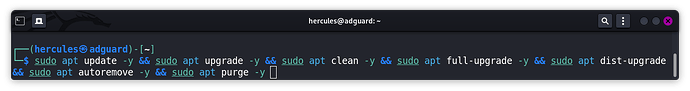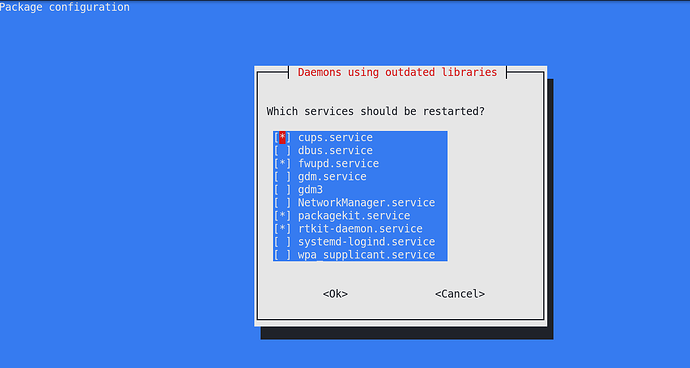Hello
I have an unattanded physical Kali machine running ADGuard Home and I would like to automate the update process without any user input or intervention. I am aware that this is not the optimal choice but I do not care, I can rebuild this box at anytime and I do not have any particular data to worry about. It is a mini-PC with no screen attached, no mouse, and no keyboard, attached to my router via LAN cable.
I sometimes connect to this computer using SSH to run updates with apt and I added the -y option so I do not get prompted whether to keep/uninstall/review etc etc updates.
sudo apt update -y && sudo apt upgrade -y && sudo apt clean -y && sudo apt full-upgrade -y && sudo apt dist-upgrade && sudo apt autoremove -y && sudo apt purge -y
Often, during the update, at the end of the process, I get prompted to restart some services like the following:
And I have to physically press ENTER on my remote keyboard to accept the default action. My question is: Can this also be automated so that this unattended box remain completely unattanded? Is there a way to say YES (equivalent to PRESS ENTER) automatically?
I would also like to schedule the above command to run it on a particular schedule, hence almost 100% automation. Is this possible?
Thanks