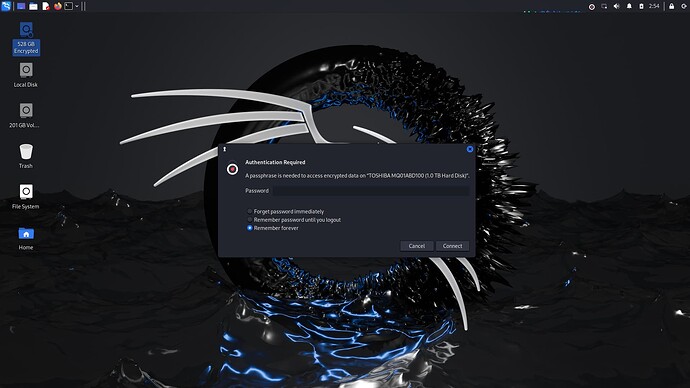Your Help Can Save My Life ![]()
![]()
![]()
I have a 1TB HDD with two partitions: D and E. I enabled BitLocker on my E drive because the data in my E drive is very important to me.
Before installing Windows 11, I started decrypting the E drive, but the process got stuck at 45%. I assumed that reinstalling Windows would remove BitLocker, so I ignored it and proceeded with the installation.
After successfully reinstalling Windows 11, I noticed that my E drive was unlocked and had no BitLocker protection. However, I saw a notification saying:
“Decryption is in progress (E:).”
When I clicked on it, it showed the decryption was still stuck at 45%. I waited for it to complete, but it never did. Since BitLocker was not showing on my E drive, I ignored the issue.
Two days later, my HDD health dropped to 9%. I attempted to back up my important data, but every time I tried to open my D or E drive, my system froze, and File Explorer became unresponsive.
If I managed to enter the drive and transfer data from HDD to SSD, the transfer speed was only 100 KB/s, and after transferring just 3 MB, the HDD would freeze again.
Now, when I try to open my E drive in Kali Linux, it says:
“A passphrase is needed to access encrypted data.”
I entered the correct BitLocker password, but it says “Invalid password.” I have tried all the passwords I’ve ever used in my life, but nothing worked. I don’t have the recovery key.
Things I Have Tried (But Didn’t Work):
Using CMD commands to pause/resume BitLocker decryption
Safe mode and third-party applications like TeraCopy
Dislocker in Kali Linux (failed to mount the encrypted partition)
Microsoft and Lenovo customer support (no solution)
Various YouTube tutorials
I have been dealing with this issue for five days and am extremely stressed. I have a high fever due to the anxiety this problem has caused. I don’t want to lose my data.
Please help me! Your support could save my life. ![]()
![]()
![]()