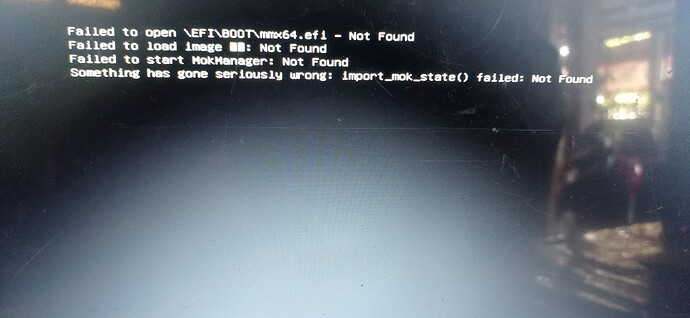I installed the latest Kali Linux, using USB (not live USB), but when I turned it on, the above happened. What do you think is the cause?
did you use rufus to flash the iso?
I use Balena etcher, but I have used Rufus, the results are the same.
Did you verify the checksum? Perhaps the download got corrupted?
MOK manager error means you have not disabled secure boot in the BIOS/UEFI
If you want to use secure boot, you have to create your own keys and import them.
Not being able to find the \EFI\BOOT\mmx64.efi file means you haven’t written the Grub bootloader to the EFI partition.
If you are trying to dual boot there are more steps needed, if you only want Kali on the device, from a Live USB boot into Kali and use GParted to delete all the partitions on your target disk, format it FAT32 and then install Kali it will create the needed structure and install the boot loader properly (during the install it will tell you where it is writing the OS and the bootloader too, check this before clicking continue!)