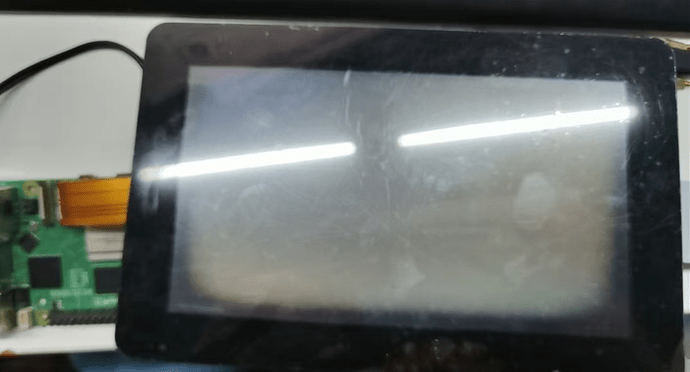Device Model: Raspberry Pi 5
Operating System: Kali Linux (latest version 6.6.74)
Display: Official Raspberry Pi 7-inch DSI Display (Second Generation)
Issue Description:
I am using Kali Linux on a Raspberry Pi 5 with the official second-generation 7-inch DSI display. After booting, the command-line interface displays normally. However, when entering the graphical user interface (GUI), the screen shows no system content—only a burn-in-like effect appears.
What have you tried:
- Verified that the ribbon cable is properly connected
- Replaced the power adapter to ensure stable power supply
- Modified
/boot/firmware/config.txt(e.g., addeddtoverlay=vc4-kms-dsi-ili9881-7inch) - Tested with an HDMI display, which shows the GUI correctly
Help Needed:
- Has anyone successfully used Kali + the official DSI display on a Pi 5?
- Are there specific drivers or configurations required to make the GUI work properly?