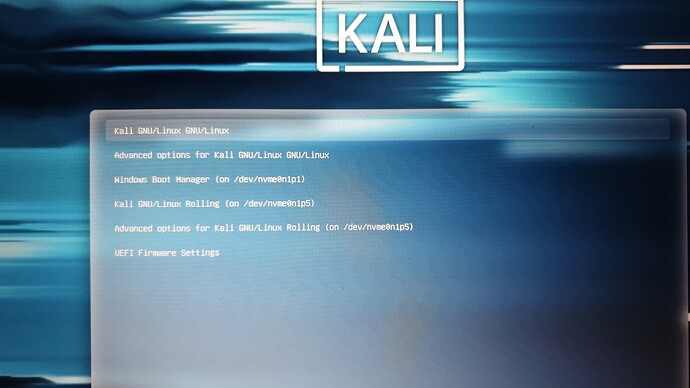Hello
I have a PC with multiple operating systems installed on the same disk. It is a 2 TB NVME disk where I installed Windows 11, and I created a dedicated partition for Kali Linux. While playing around with the various versions of Kali, I have installed the standard Kali on one partition and lately I have installed Kali Purple on a third partition.
I know I could have converted the standard into Purple, but this is not my question. Now I want to keep the Purple edition along with Windows, and I want to simply remove the other Kali
As you can see from the screenshot below, option 4 and 5 no longer exist, I deleted the corresponding ext4 and swap partitions. Yet, the boot menu seems to remember the old installations. My question is: How do I edit this menu to remove the fourth and fifth lines?
Thank you