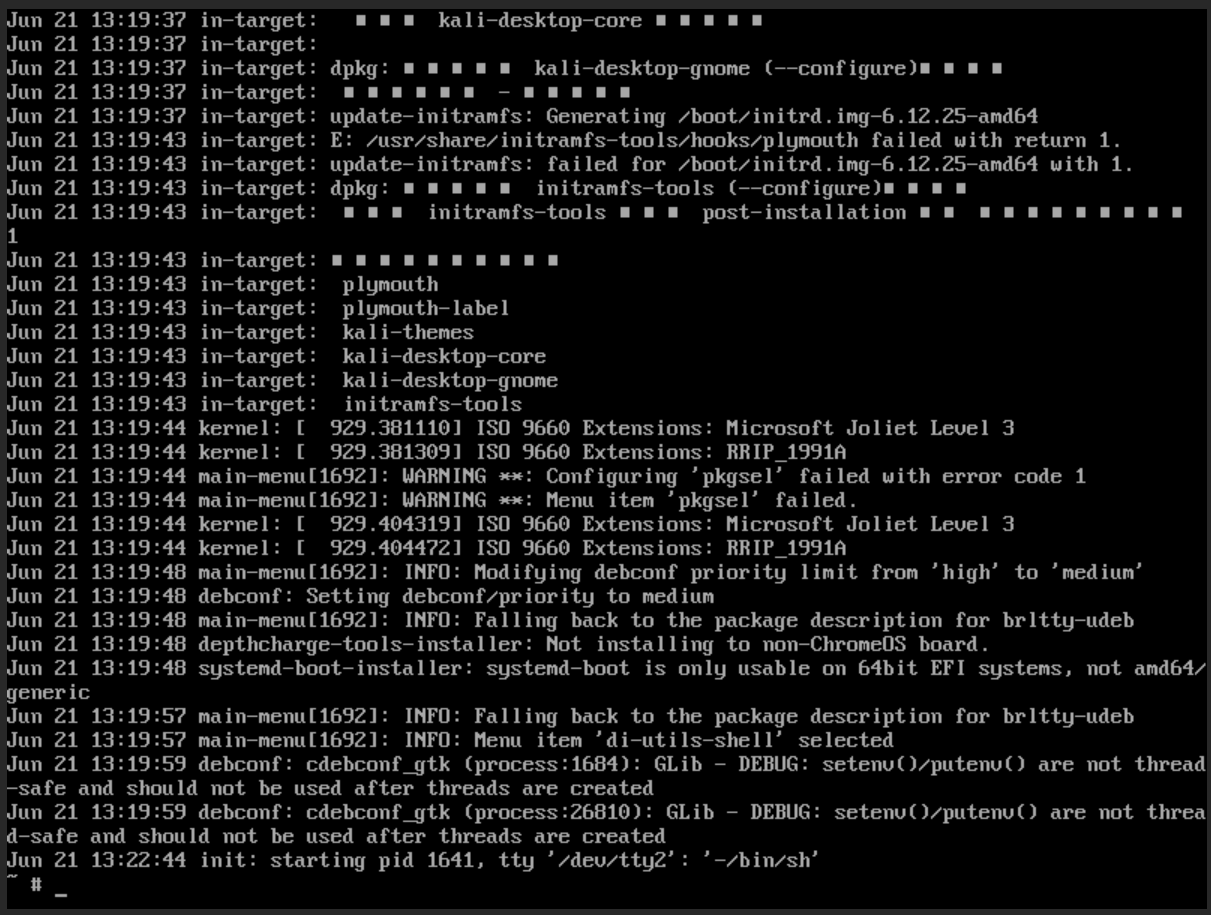I tried several times to install Kali on a laptop, but the same problem occurred every time I tried to install it.
At first, I thought it was an ISO integrity issue.
However, after verifying the integrity issue, I found that this was not the case, and there was no problem with the integrity of the ISO file.
This is part of the log I captured after the installation failed.
I am using a Lenovo E495 laptop with an R5 3500U processor and 16GB of RAM.
Please help me.