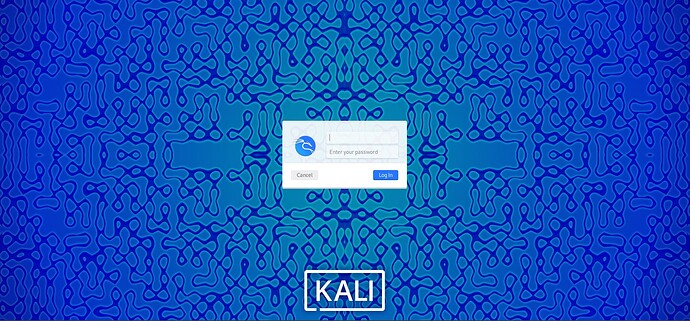I have used apt full-upgrade but the upgrade did not install the new desktop environment nor the login theme. I am using kali on virtualbox, can anyone tell me how to fix this? I made sure that the latest kali version was installed.
then don’t use virtual machine
that’s not really helpful
It’s not going to install a new desktop environment or change the login background. You’ll need to do that manually.
How do I do it manually
In your system settings for login manager, you can change background images, same for themes, look around the OS settings, you can choose icons, window borders etc to suit your own taste.
The default login, and desktop images, and system theme will always be the default that was first installed from the ISO. If you want something else to be default, you’ll have to change them yourself.