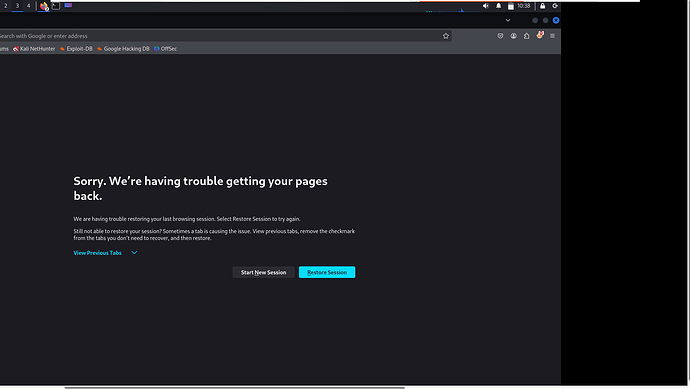The Multiple monitor feature appear to work on different Oses other than kali for Vmware and VirtualBox, but in kali it doesn’t work properly.
The kali responds prefect for getting the other screen up and running, but when I want to disable the dual monitor or get out of full screen it gets out put the mouse click doesn’t match the place it should be.
2 Likes
I am having the exact same issue with Kali 2024.4 installed on VMWare workstation 17.5 and 16.2. My host is Ubuntu 24.0.4. I face the same issue of misinterpreting the point of the screen I click (a workaround for this is click again on “Cycle multiple monitors”). However, when I pause the VM or exit full screen, the VM is using a long single screen as two desktops… I am attaching a screenshot to get the idea.
I tried both using the prebuilt vmware image and installing fresh using the ISO file. The issue persists. Additional I workarounds I tried include fully upgrading the OS and changing the hardware compatibility to the latest “workstation 17.5.x”.
In previous Kali versions this feature worked fine. I understand this is a bug in Kali 2024.4.