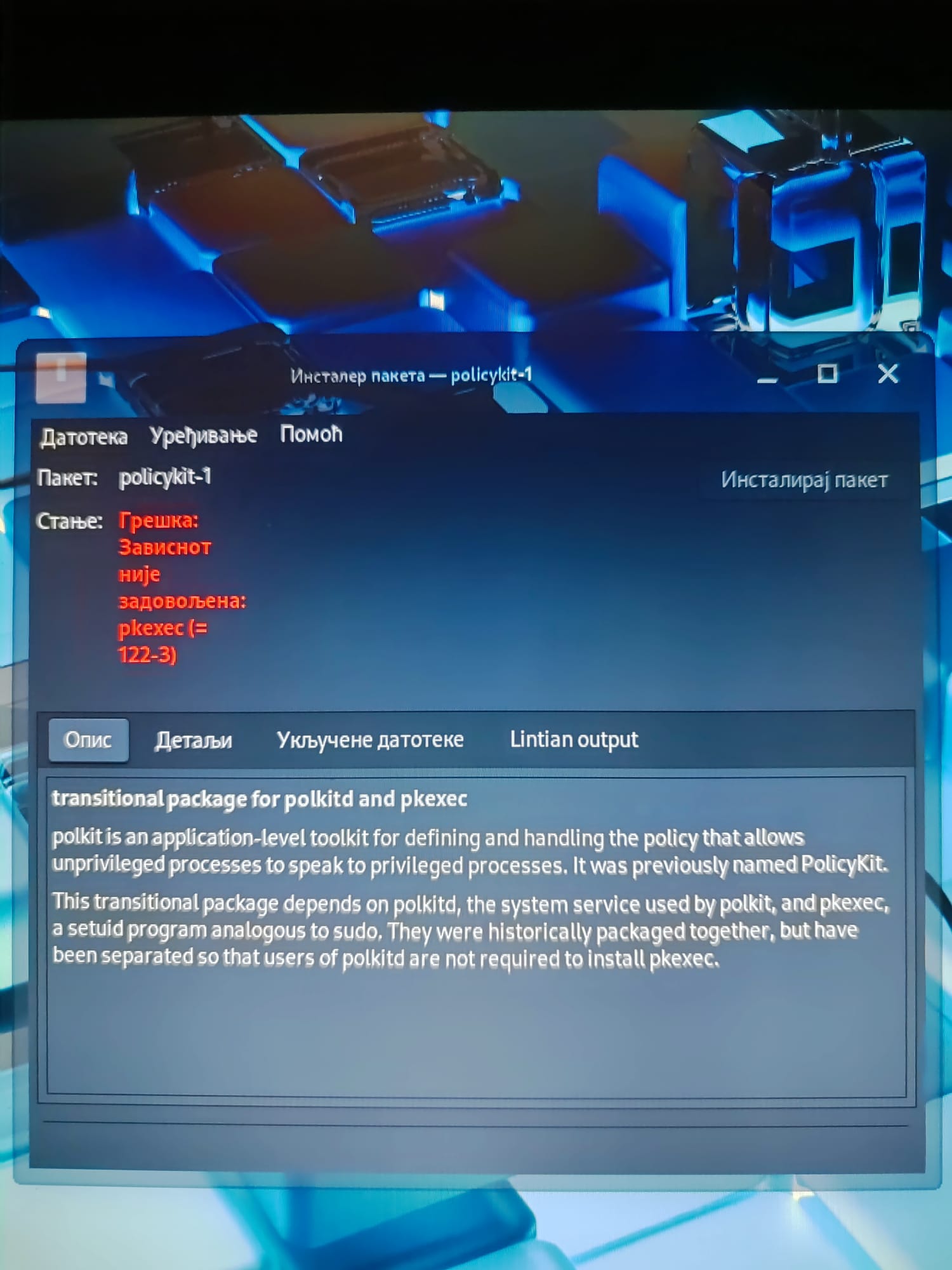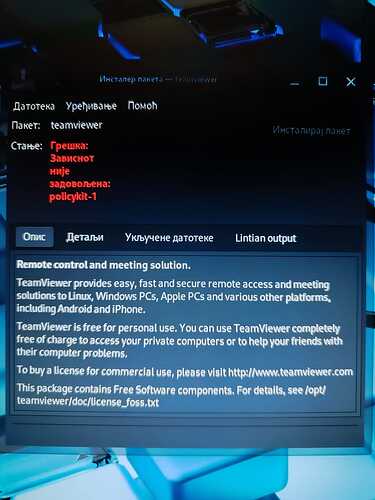What have you tried:
To install Team Viewer
What is the error:
Security
What device is this on:
MacBook Pro, late 2008
Hi, does anyone knows how to install Team Viewer on Kali Linux? I’ve been trying for days, but some weird messages comes out! Someone ???!
hey, sorry to hear about your problem. Neither this post, nor the original post gave anyone who reads this any information to help you.
Please read About the Kali Linux Troubleshooting category for instructions on how to make a good post.
Oh, I am so sorry … I am a new one arround here … will be more detailed next time …
Installed KALI Linux 2024.04.1 on MacBook Pro, late 2008 … fully updated and upgraded …
└─$ sudo apt-get update
[судо] лозинка за корисника ivan:
Hit:2 Index of / kali-rolling InRelease
Get:1 https://linux.teamviewer.com/deb stable InRelease [11,9 kB]
Err:1 https://linux.teamviewer.com/deb stable InRelease
Sub-process /usr/bin/sqv returned an error code (1), error message is: Missing key BB66D5A3E101460C38455726EF9DBDC73B7D1A07, which is needed to verify signature.
Reading package lists… Done
W: GPG error: https://linux.teamviewer.com/deb stable InRelease: Sub-process /usr/bin/sqv returned an error code (1), error message is: Missing key BB66D5A3E101460C38455726EF9DBDC73B7D1A07, which is needed to verify signature.
E: The repository ‘http://linux.teamviewer.com/deb stable InRelease’ is not signed.
N: Updating from such a repository can’t be done securely, and is therefore disabled by default.
N: See apt-secure(8) manpage for repository creation and user configuration details.
You will want to look to verify you have followed all the installation steps. This is not a Kali-exclusive problem, this is something that you can encounter when adding third party repos to Kali, which is also something we warn against.
I would recommend getting assistance from teamviewer directly if following their installation steps doesn’t work. Not much can be helped with here.
Thank you for a swift response, I am new in KALI, and Linux in general, but there is no need for a terminal, everything works just fine with GDebi installer, except TW. There is a message when start unpacking TW with GDebi - policy kit 1 is missing! I think, If I could fix this everything wil be fine ,
──(ivan㉿HQmobile2025)-[~]
└─$ sudo apt update
[судо] лозинка за корисника ivan:
Hit:2 Index of / kali-rolling InRelease
Get:1 https://linux.teamviewer.com/deb stable InRelease [11,9 kB]
Err:1 https://linux.teamviewer.com/deb stable InRelease
Sub-process /usr/bin/sqv returned an error code (1), error message is: Missing key BB66D5A3E101460C38455726EF9DBDC73B7D1A07, which is needed to verify signature.
Warning: GPG error: https://linux.teamviewer.com/deb stable InRelease: Sub-process /usr/bin/sqv returned an error code (1), error message is: Missing key BB66D5A3E101460C38455726EF9DBDC73B7D1A07, which is needed to verify signature.
Error: The repository ‘http://linux.teamviewer.com/deb stable InRelease’ is not signed.
Notice: Updating from such a repository can’t be done securely, and is therefore disabled by default.
Notice: See apt-secure(8) manpage for repository creation and user configuration details.
┌──(ivan㉿HQmobile2025)-[~]
└─$ sudo apt-get install policykit-1
Reading package lists… Done
Building dependency tree… Done
Reading state information… Done
Package policykit-1 is not available, but is referred to by another package.
This may mean that the package is missing, has been obsoleted, or
is only available from another source
However the following packages replace it:
polkitd pkexec
E: Package ‘policykit-1’ has no installation candidate
Find the source of solution, but still doesn’t work , https://debian.pkgs.org/12/debian-main-amd64/policykit-1_122-3_amd64.deb.html
Download the file from https://ftp.de.debian.org/debian/pool/main/p/policykit-1/policykit-1_122-3_amd64.deb , and when I try to install with GDebi …