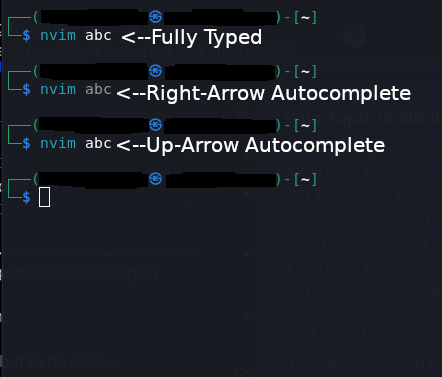Good day, all !
After having updated as per Kali Linux 2025.1a Release (2025 Theme, & Raspberry Pi) | Kali Linux Blog,
[THIS INCLUDES THE cp -vrbi /etc/skel/. ~/ COMMAND]
the terminal has gotten a weird color scheme. It has not lost its colors, but for example when I autocomplete a command using the right arrow key, the filled-in suggested text is still gray : It doesn’t turn white.
I also use NeoVim, and this has lost all color but white and lime-green.
Ranger, on the other hand, is unchanged.
I’ve searched everywhere, and tried all the fixes I found (see below), but to no avail…
It’s of course not urgent, but I’d appreciate any help !
Thanks
I’ve tried :
- Resetting ~/.bashrc, using /etc/skel/.bashrc
- Using the MATE terminal - Installed after the fact, but the problem persists.
- Switching the command interpreter to /bin/bash
- Resetting ~/.zshrc, using /etc/skel/.zshrc
Device specifications :
Linux Kernel v6.12.30-amd64, Kali Linux Rolling, Gnome v48, X11 windowing system, fully up-to-date packages.
uname -v output : #1 SMP PREEMPT_DYNAMIC Debian 6.12.30-1 (2025-05-28)
Lenovo IdeaPad Gaming 3, Intel Core i5, GTX 1650 Ti (but using Intel UHD Graphics)