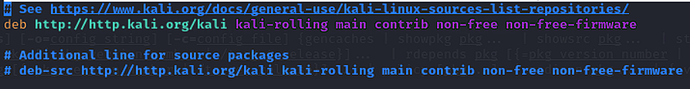Can’t solve this problem. Could anybody help to me
Hi,
- I recommend re-imaging your USB.
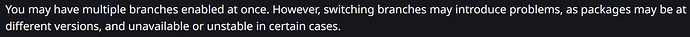
See more about Kali Branches here.
(There surely exists a way to remedy branch conflicts on your current instance, but I don’t know it, and starting from a clean slat is much more simple).
- After re-creating your bootable, boot to it, select "Live USB [Encrypted] Persistence, then review and follow the documentation for “Adding Persistence to a Kali Linux USB Drive”.
2a. (Optional) - Encrypting persistence (steps intercede that of enabling persistence).
2b. Reboot, selecting the boot option for the type of persistence you established.
- Follow this guide for “Updating Kali Linux on USB”. Sources file should look as follows:
I’m a user from Russia, so I apologize for my English in advance). So, I had the same problem just today. I was installing the latest version of kali live on a USB flash drive. I mounted the image using Fedora mediaWriter (
if I’m not mistaken
). To solve the problem, I checked if I had a snapshot-version or a rolling-version. To do this, I entered the following command: bash
lsb_release -a ; I had a rolling-version. Next, I opened the sources.list file using the command: sudo nano /etc/apt/sources.list and changed the first line from kali-last-snapshot to kali-rolling, then saved and closed nano using the commands: Ctrl+O → enter → Ctrl+x. After that, everything worked as expected. I hope my answer helps those who encounter this error. These steps worked for me🙂